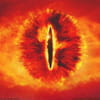800A01AD - Un composant activex ne peut pas créer un objet
VBScript37
Messages postés
6
Date d'inscription
lundi 18 avril 2005
Statut
Membre
Dernière intervention
22 avril 2005
-
18 avril 2005 à 21:16
wassim.azzouzi Messages postés 1 Date d'inscription samedi 28 septembre 2013 Statut Membre Dernière intervention 28 septembre 2013 - 28 sept. 2013 à 14:39
wassim.azzouzi Messages postés 1 Date d'inscription samedi 28 septembre 2013 Statut Membre Dernière intervention 28 septembre 2013 - 28 sept. 2013 à 14:39
A voir également:
- Un composant activex ne peut pas créer d'objet
- Le composant activex ne peut créer l'objet - Meilleures réponses
- Un composant activex ne peut pas créer d'objet vba - Meilleures réponses
- La référence d'objet n'est pas définie à une instance d'un objet ✓ - Forum C# / .NET
- Un composant activex ne peut pas créer un objet ✓ - Forum Visual Basic 6
- Un composant ActiveX ne peut créer un objet GetObject - Forum Visual Basic
- Erreur ActiveX 429 - Forum Visual Basic
- 'La référence d'objet n'est pas définie à une instance d'un objet.' - Forum C# / .NET
8 réponses
wassim.azzouzi
Messages postés
1
Date d'inscription
samedi 28 septembre 2013
Statut
Membre
Dernière intervention
28 septembre 2013
4
28 sept. 2013 à 14:39
28 sept. 2013 à 14:39
Si le problème est sr un poste qui tourne sous 64 bits, la solution est la suivante :
il suffit de le lancer avec c:\windows\syswow64\cscript.exe
http://www.code-source.net/content/lancer-un-script-vbs-sur-une-plateforme-64-bits
il suffit de le lancer avec c:\windows\syswow64\cscript.exe
http://www.code-source.net/content/lancer-un-script-vbs-sur-une-plateforme-64-bits
Discussions similaires
- Erreur "La référence d'objet n'est pas définie à une instance d'un objet."
- La référence d'objet n'est pas définie à une instance d'un objet.
- [Erreur] La référence d'objet n'est pas définie à une instance d'un objet.
- Un composant activeX ne peut pas créer l'objet : quesaco??
- Erreur d'ouverture du composant activeX d'outlook