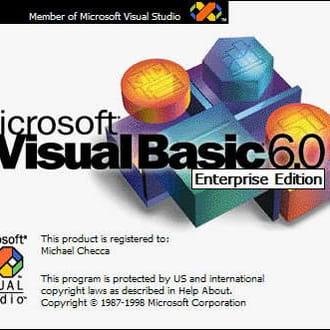Comment alléger ma macro? (supression ligne lorsqu'une valeur apparaît)
Résolu
nhanvin
Messages postés
6
Date d'inscription
lundi 26 novembre 2007
Statut
Membre
Dernière intervention
27 juillet 2011
-
26 juil. 2011 à 10:47
nhanvin Messages postés 6 Date d'inscription lundi 26 novembre 2007 Statut Membre Dernière intervention 27 juillet 2011 - 27 juil. 2011 à 12:00
nhanvin Messages postés 6 Date d'inscription lundi 26 novembre 2007 Statut Membre Dernière intervention 27 juillet 2011 - 27 juil. 2011 à 12:00
A voir également:
- Comment alléger ma macro? (supression ligne lorsqu'une valeur apparaît)
- Simplifier une fraction en ligne - Forum C / C++ / C++.NET
- Dérivée en ligne - Forum Delphi / Pascal
- Macro catia - Forum VBA Office (Excel, Word ...)
- Valeur absolue c ✓ - Forum C++ & C++ .NET
- Créer un qcm en ligne - Forum PHP
2 réponses

ucfoutu
Messages postés
18038
Date d'inscription
lundi 7 décembre 2009
Statut
Modérateur
Dernière intervention
11 avril 2018
211
26 juil. 2011 à 10:53
26 juil. 2011 à 10:53
Compte tenu de ce nombre relativement élevé de critères de suppression, tu as intérêt à ne pas te servir de Find et à prilégier une boucle du genre
For each cellule in range(...)
...
Next
____________________
Utiliser le bouton "REPONSE ACCEPTEE" sur une réponse exacte facilite les recherches ultérieures d'autres forumeurs. PENSEZ-Y SVP
For each cellule in range(...)
...
Next
____________________
Utiliser le bouton "REPONSE ACCEPTEE" sur une réponse exacte facilite les recherches ultérieures d'autres forumeurs. PENSEZ-Y SVP
nhanvin
Messages postés
6
Date d'inscription
lundi 26 novembre 2007
Statut
Membre
Dernière intervention
27 juillet 2011
27 juil. 2011 à 12:00
27 juil. 2011 à 12:00
ça marche MERCI!