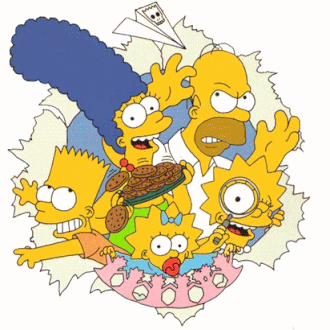WMI - Accès refusé
flopad
Messages postés
528
Date d'inscription
mercredi 28 septembre 2005
Statut
Membre
Dernière intervention
6 mars 2009
-
5 juil. 2006 à 09:04
cs_Joe28 Messages postés 1 Date d'inscription mercredi 17 septembre 2003 Statut Membre Dernière intervention 20 janvier 2009 - 20 janv. 2009 à 16:59
cs_Joe28 Messages postés 1 Date d'inscription mercredi 17 septembre 2003 Statut Membre Dernière intervention 20 janvier 2009 - 20 janv. 2009 à 16:59
4 réponses
cesar1984
Messages postés
2
Date d'inscription
mercredi 20 juin 2007
Statut
Membre
Dernière intervention
31 juillet 2007
25 juil. 2007 à 11:43
25 juil. 2007 à 11:43
J'ai exactement le meme pb que toi...j'ai pas trouvé de solution satisfaisante pour l'instant...en configurant un canal ipc$ entre les 2 machines ca fonctionne mais c pas top...voili voilou si quelqu'un a une solution je suis preneur... merci
cesar1984
Messages postés
2
Date d'inscription
mercredi 20 juin 2007
Statut
Membre
Dernière intervention
31 juillet 2007
31 juil. 2007 à 10:04
31 juil. 2007 à 10:04
Bon apparement ce post n'interesse pas grand monde...mais si ca peu servir a quelqu'un....
J'ai reglé mon probleme en modifiant le parametre de securité locaux sur la machine sur laquelle je me connecte...
Outils d'administration=>Stragegie de securité locale=> Strategie locale => option de securité=>Accés reseau: model de partage et de securité pour les compte locaux : Classique- les utilistateur s'authentifie eux meme
voila et en plus ca fonctionne....++
J'ai reglé mon probleme en modifiant le parametre de securité locaux sur la machine sur laquelle je me connecte...
Outils d'administration=>Stragegie de securité locale=> Strategie locale => option de securité=>Accés reseau: model de partage et de securité pour les compte locaux : Classique- les utilistateur s'authentifie eux meme
voila et en plus ca fonctionne....++
rahon55
Messages postés
6
Date d'inscription
vendredi 21 octobre 2005
Statut
Membre
Dernière intervention
13 mars 2008
13 mars 2008 à 10:32
13 mars 2008 à 10:32
Même probleme, si y a du nouveau faite le savoir... Merci
cs_Joe28
Messages postés
1
Date d'inscription
mercredi 17 septembre 2003
Statut
Membre
Dernière intervention
20 janvier 2009
20 janv. 2009 à 16:59
20 janv. 2009 à 16:59
Public Function CheckProcess(ByVal sProcessName As String) As String
Dim oConnectionOptions As New System.Management.ConnectionOptions
oConnectionOptions.Username = "domaine\user"
oConnectionOptions.Password = "xxxx"
oConnectionOptions.Impersonation = ImpersonationLevel.Impersonate
Dim oManagementPath As System.Management.ManagementPath = Nothing
Dim oManagementScope As System.Management.ManagementScope = Nothing
Dim oSearcher As System.Management.ManagementObjectSearcher = Nothing
Dim oCollection As System.Management.ManagementObjectCollection = Nothing
Dim oObject As System.Management.ManagementObject = Nothing
Try
oManagementPath = New System.Management.ManagementPath("[file://\\ServerName"\root\cimv2 \\ServerName"\root\cimv2]")
oManagementScope = New System.Management.ManagementScope(oManagementPath, oConnectionOptions)
oManagementScope.Connect()
If oManagementScope.IsConnected = False Then
Return "Erreur :: Could not connect to WMI "
Exit Function
End If
Dim oQuery As New System.Management.ObjectQuery("Select * From Win32_Process where Name = '" & sProcessName & "'")
oSearcher = New System.Management.ManagementObjectSearcher(oManagementScope, oQuery)
'* execute query
oCollection = oSearcher.Get()
For Each oObject In oCollection
If oObject.GetPropertyValue("Name") = sProcessName Then
'...
End If
Next
Catch ex As Exception
Return ex.Message
Finally
If Not oManagementPath Is Nothing Then
oManagementPath = Nothing
End If
If Not oManagementScope Is Nothing Then
oManagementScope = Nothing
End If
If Not oSearcher Is Nothing Then
oSearcher = Nothing
End If
If Not oCollection Is Nothing Then
oCollection = Nothing
End If
If Not oObject Is Nothing Then
oObject = Nothing
End If
End Try
End Function
Dim oConnectionOptions As New System.Management.ConnectionOptions
oConnectionOptions.Username = "domaine\user"
oConnectionOptions.Password = "xxxx"
oConnectionOptions.Impersonation = ImpersonationLevel.Impersonate
Dim oManagementPath As System.Management.ManagementPath = Nothing
Dim oManagementScope As System.Management.ManagementScope = Nothing
Dim oSearcher As System.Management.ManagementObjectSearcher = Nothing
Dim oCollection As System.Management.ManagementObjectCollection = Nothing
Dim oObject As System.Management.ManagementObject = Nothing
Try
oManagementPath = New System.Management.ManagementPath("[file://\\ServerName"\root\cimv2 \\ServerName"\root\cimv2]")
oManagementScope = New System.Management.ManagementScope(oManagementPath, oConnectionOptions)
oManagementScope.Connect()
If oManagementScope.IsConnected = False Then
Return "Erreur :: Could not connect to WMI "
Exit Function
End If
Dim oQuery As New System.Management.ObjectQuery("Select * From Win32_Process where Name = '" & sProcessName & "'")
oSearcher = New System.Management.ManagementObjectSearcher(oManagementScope, oQuery)
'* execute query
oCollection = oSearcher.Get()
For Each oObject In oCollection
If oObject.GetPropertyValue("Name") = sProcessName Then
'...
End If
Next
Catch ex As Exception
Return ex.Message
Finally
If Not oManagementPath Is Nothing Then
oManagementPath = Nothing
End If
If Not oManagementScope Is Nothing Then
oManagementScope = Nothing
End If
If Not oSearcher Is Nothing Then
oSearcher = Nothing
End If
If Not oCollection Is Nothing Then
oCollection = Nothing
End If
If Not oObject Is Nothing Then
oObject = Nothing
End If
End Try
End Function