
[VB6] Problème Excel avec sélection de ligne
Résolu
cs_pong77186
Messages postés
3
Date d'inscription
mardi 4 avril 2006
Statut
Membre
Dernière intervention
4 mai 2006
-
3 mai 2006 à 17:47
cs_pong77186 Messages postés 3 Date d'inscription mardi 4 avril 2006 Statut Membre Dernière intervention 4 mai 2006 - 4 mai 2006 à 11:21
cs_pong77186 Messages postés 3 Date d'inscription mardi 4 avril 2006 Statut Membre Dernière intervention 4 mai 2006 - 4 mai 2006 à 11:21
A voir également:
- [VB6] Problème Excel avec sélection de ligne
- Diagramme de classe en ligne - Forum Java
- Créer un qcm en ligne - Forum PHP
- Schema electrique en ligne - Forum VB.NET
- Dessiner diagramme de gantt en ligne - Forum Visual Basic 6
- Arctan excel ✓ - Forum Visual Basic 6
4 réponses
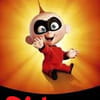
valtrase
Messages postés
937
Date d'inscription
lundi 19 janvier 2004
Statut
Membre
Dernière intervention
9 mai 2022
3
3 mai 2006 à 19:29
3 mai 2006 à 19:29
Salut,
Tu devrais tester en utilisant GetObject en lieu et place de CreateObject en faisant ceci tu testes si excel et déjà ouvert donc cela donnerais un truc dans le genre
On Error Resume Next 'Utilisé pour vérifier si Excel s'éxécute
Set appExcel = GetObject(, "Excel.Application") 'Vérifie si Excel est ouvert
If Err.Number <> 0 Then
blRunning = False 'Excel n'était pas en éxecution
Set appExcel = CreateObject("Excel.Application")
Else
blRunning = True
End If
Err.Clear
' ****************************************
ICI TON CODE
' ****************************************
'Si Excel était ouvert on ne le ferme pas
If Not (blRunning) Then
appExcel.Quit
Set appExcel = Nothing
End If
'On libère la mémoire
'Set appExcel = Nothing
Set wbExcelModel = Nothing
Set wbExcelTemp = Nothing
Tu peu toujours aller voir ma source pour plus d'info
Cordialement, Jean-Paul
______________________________________________________________________
Le Savoir n'a de valeur que s'il est partagé
Tu devrais tester en utilisant GetObject en lieu et place de CreateObject en faisant ceci tu testes si excel et déjà ouvert donc cela donnerais un truc dans le genre
On Error Resume Next 'Utilisé pour vérifier si Excel s'éxécute
Set appExcel = GetObject(, "Excel.Application") 'Vérifie si Excel est ouvert
If Err.Number <> 0 Then
blRunning = False 'Excel n'était pas en éxecution
Set appExcel = CreateObject("Excel.Application")
Else
blRunning = True
End If
Err.Clear
' ****************************************
ICI TON CODE
' ****************************************
'Si Excel était ouvert on ne le ferme pas
If Not (blRunning) Then
appExcel.Quit
Set appExcel = Nothing
End If
'On libère la mémoire
'Set appExcel = Nothing
Set wbExcelModel = Nothing
Set wbExcelTemp = Nothing
Tu peu toujours aller voir ma source pour plus d'info
Cordialement, Jean-Paul
______________________________________________________________________
Le Savoir n'a de valeur que s'il est partagé

fiko81
Messages postés
381
Date d'inscription
vendredi 24 septembre 2004
Statut
Membre
Dernière intervention
5 septembre 2010
3
3 mai 2006 à 18:52
3 mai 2006 à 18:52
J'ai bien l'impression que tu oublis de fermer ton fichier après ouverture : essai un truc du genre : appExcel.close
Fiko ;-)
Fiko ;-)
cs_pong77186
Messages postés
3
Date d'inscription
mardi 4 avril 2006
Statut
Membre
Dernière intervention
4 mai 2006
3 mai 2006 à 19:03
3 mai 2006 à 19:03
Ca n'apparait pas dans le code, mais j'ai déjà essayé de fermé les applications EXCEL, avec wbExcel.close , et appExcel.application.quit, et j'ai toujours le même souci
cs_pong77186
Messages postés
3
Date d'inscription
mardi 4 avril 2006
Statut
Membre
Dernière intervention
4 mai 2006
4 mai 2006 à 11:21
4 mai 2006 à 11:21
Je te remercie, Jean Paul, tu me retires une épine du pied là.


