
Controle Grphique Excel Via Access

darkspoilt
Messages postés
254
Date d'inscription
jeudi 13 janvier 2005
Statut
Membre
Dernière intervention
10 octobre 2013
-
14 juin 2007 à 14:38
darkspoilt Messages postés 254 Date d'inscription jeudi 13 janvier 2005 Statut Membre Dernière intervention 10 octobre 2013 - 14 juin 2007 à 16:19
darkspoilt Messages postés 254 Date d'inscription jeudi 13 janvier 2005 Statut Membre Dernière intervention 10 octobre 2013 - 14 juin 2007 à 16:19
A voir également:
- Controle Grphique Excel Via Access
- Excel vba doevents - Conseils pratiques -Visual Basic / VB.NET
- Arctan excel - Forum Visual Basic
- Access vba - Forum Visual Basic
- Tangente et arctangente ✓ - Forum C++ & C++ .NET
- Vb access - Conseils pratiques -Visual Basic / VB.NET
1 réponse
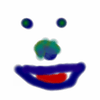
darkspoilt
Messages postés
254
Date d'inscription
jeudi 13 janvier 2005
Statut
Membre
Dernière intervention
10 octobre 2013
14 juin 2007 à 16:19
14 juin 2007 à 16:19
Bonjour je sais que C'est pas propre mais c'est encore pire si je nomme mon graph c'est a dire
quand je fais
xls.ActiveChart.name = "Graph1"
xls.Chart("Graph1).SetSourceData Source:=Sheets("R_analyse_croisée").Range("A1"), PlotBy:=xlRows
Donc j'ai fait ce code avec des Active Truc qui est je conçoit plus crade mais qui fonctionne au moins une fois sur deux, mais j'aimerais savoir comment je pourais faire pour qu'il fonctionne tout le temps
Merci d'avance
Option Compare Database
Option Explicit
Public Sub Macro1(xls As Excel.Application)
'
' Macro1 Macro
' Macro enregistrée le 14/06/2007 par
'
'
With xls
.Application.CutCopyMode = False
.Charts.Add
.ActiveChart.ChartType = xlColumnStacked
.ActiveChart.SetSourceData Source:=Sheets("R_analyse_croisée").Range("A1"), PlotBy:=xlRows
.ActiveChart.SeriesCollection.NewSeries
.ActiveChart.SeriesCollection.NewSeries
.ActiveChart.SeriesCollection(1).XValues = "=R_analyse_croisée!R3C2:R4C10"
.ActiveChart.SeriesCollection(1).Values = "=R_analyse_croisée!R54C2:R54C10"
.ActiveChart.SeriesCollection(1).name = "=""Fraude brute émetteur à l'étranger"""
.ActiveChart.SeriesCollection(2).Values = "=R_analyse_croisée!R53C2:R53C10"
.ActiveChart.SeriesCollection(2).name = "=""Fraudes brute émetteur en France"""
.ActiveChart.Location Where:=xlLocationAsNewSheet
End With
With xls.ActiveChart
.HasAxis(xlCategory, xlPrimary) = True
.HasAxis(xlValue, xlPrimary) = True
End With
With xls
.ActiveChart.Axes(xlCategory, xlPrimary).CategoryType = xlCategoryScale
.ActiveChart.PlotArea.Select
.ActiveChart.SeriesCollection.NewSeries
.ActiveChart.SeriesCollection(3).Values = "=R_analyse_croisée!R32C2:R32C10"
.ActiveChart.SeriesCollection(3).ChartType = xlXYScatter
End With
With xls.ActiveChart.SeriesCollection(3).Border
.Weight = xlHairline
.LineStyle = xlNone
End With
With xls.ActiveChart.SeriesCollection(3)
.MarkerBackgroundColorIndex = xlAutomatic
.MarkerForegroundColorIndex = xlAutomatic
.MarkerStyle = xlNone
.Smooth = False
.MarkerSize = 5
.Shadow = False
End With
xls.ActiveChart.SeriesCollection(3).ApplyDataLabels AutoText:=True, LegendKey:=False, ShowSeriesName:=False, ShowCategoryName:=False, ShowValue:=True, ShowPercentage:=False, ShowBubbleSize:=False
With xls
.ActiveChart.SeriesCollection(3).Points(1).DataLabel.Select
.Selection.Left = 45
.Selection.Top = 100
.ActiveChart.SeriesCollection(3).Points(2).DataLabel.Select
.Selection.Left = 102
.Selection.Top = 60
.ActiveChart.SeriesCollection(3).Points(3).DataLabel.Select
.Selection.Left = 159
.Selection.Top = 119
.ActiveChart.SeriesCollection(3).Points(4).DataLabel.Select
.Selection.Left = 214
.Selection.Top = 50
.ActiveChart.SeriesCollection(3).Points(5).DataLabel.Select
.Selection.Left = 273
.Selection.Top = 50
.ActiveChart.SeriesCollection(3).Points(6).DataLabel.Select
.Selection.Left = 330
.Selection.Top = 159
.ActiveChart.SeriesCollection(3).Points(7).DataLabel.Select
.Selection.Left = 384
.Selection.Top = 132
.ActiveChart.SeriesCollection(3).Points(8).DataLabel.Select
.Selection.Left = 446
.Selection.Top = 327
.ActiveChart.SeriesCollection(3).Points(9).DataLabel.Select
.Selection.Left = 503
.Selection.Top = 315
.ActiveChart.SeriesCollection(3).Select
End With
With xls.Selection.Border
.Weight = xlHairline
.LineStyle = xlNone
End With
With xls.Selection
.MarkerBackgroundColorIndex = xlAutomatic
.MarkerForegroundColorIndex = xlAutomatic
.MarkerStyle = xlNone
.Smooth = False
.MarkerSize = 5
.Shadow = False
End With
xls.ActiveChart.PlotArea.Select
xls.ActiveChart.SeriesCollection(3).DataLabels.Select
With xls.ActiveChart.SeriesCollection(3).DataLabels.Border
.Weight = xlHairline
.LineStyle = xlNone
End With
xls.Selection.Shadow = False
xls.Selection.Interior.ColorIndex = xlAutomatic
xls.Selection.AutoScaleFont = True
With xls.Selection.Font
.name = "Arial"
.FontStyle = "Gras"
.Size = 10
.Strikethrough = False
.Superscript = False
.Subscript = False
.OutlineFont = False
.Shadow = False
.Underline = xlUnderlineStyleNone
.ColorIndex = 3
.Background = xlAutomatic
End With
xls.ActiveChart.PlotArea.Select
With xls.ActiveChart.SeriesCollection(3).DataLabels.Border
.ColorIndex = 16
.Weight = xlThin
.LineStyle = xlContinuous
End With
With xls.Selection.Interior
.ColorIndex = 2
.PatternColorIndex = 1
.Pattern = xlSolid
End With
With xls
.ActiveChart.SeriesCollection(3).DataLabels.Select
.ActiveChart.SeriesCollection(3).Points(4).DataLabel.Select
.ActiveChart.SeriesCollection(3).Points(3).DataLabel.Select
.Selection.Left = 158
.Selection.Top = 112
.ActiveChart.SeriesCollection(3).Points(5).DataLabel.Select
.Selection.Left = 272
.Selection.Top = 74
End With
xls.ActiveChart.SeriesCollection(1).ApplyDataLabels AutoText:=True, LegendKey:=False, ShowSeriesName:=False, ShowCategoryName:=False, ShowValue:=True, ShowPercentage:=False, ShowBubbleSize:=False
xls.ActiveChart.SeriesCollection(2).ApplyDataLabels AutoText:=True, LegendKey:=False, ShowSeriesName:=False, ShowCategoryName:=False, ShowValue:=True, ShowPercentage:=False, ShowBubbleSize:=False
xls.ActiveChart.SeriesCollection(1).DataLabels.Select
With xls.Selection.Font
.name = "Arial"
.FontStyle = "Gras"
.Size = 10
.Strikethrough = False
.Superscript = False
.Subscript = False
.OutlineFont = False
.Shadow = False
.Underline = xlUnderlineStyleNone
.ColorIndex = xlAutomatic
.Background = xlAutomatic
End With
xls.ActiveChart.SeriesCollection(1).DataLabels.Select
xls.Selection.AutoScaleFont = True
With xls.Selection.Font
.name = "Arial"
.FontStyle = "Gras"
.Size = 10
.Strikethrough = False
.Superscript = False
.Subscript = False
.OutlineFont = False
.Shadow = False
.Underline = xlUnderlineStyleNone
.ColorIndex = xlAutomatic
.Background = xlAutomatic
End With
xls.ActiveChart.SeriesCollection(2).DataLabels.Select
xls.Selection.AutoScaleFont = True
With xls.Selection.Font
.name = "Arial"
.FontStyle = "Gras"
.Size = 10
.Strikethrough = False
.Superscript = False
.Subscript = False
.OutlineFont = False
.Shadow = False
.Underline = xlUnderlineStyleNone
.ColorIndex = xlAutomatic
.Background = xlAutomatic
End With
xls.ActiveChart.SeriesCollection(2).Select
With xls.Selection.Border
.Weight = xlThin
.LineStyle = xlAutomatic
End With
xls.Selection.Shadow = False
With xls.Selection.Interior
.ColorIndex = 24
.Pattern = xlSolid
End With
xls.ActiveChart.SeriesCollection(1).Select
With xls.Selection.Border
.Weight = xlThin
.LineStyle = xlAutomatic
End With
xls.Selection.Shadow = False
xls.Selection.InvertIfNegative = False
With xls.Selection.Interior
.ColorIndex = 50
.Pattern = xlSolid
End With
With xls
.ActiveChart.SeriesCollection(3).DataLabels.Select
.ActiveChart.SeriesCollection(3).Points(5).DataLabel.Select
.Selection.Left = 273
.Selection.Top = 78
.ActiveChart.SeriesCollection(3).Points(4).DataLabel.Select
.Selection.Left = 215
.Selection.Top = 51
.ActiveChart.Legend.Select
.ActiveChart.Legend.LegendEntries(3).Select
.Selection.Delete
.ActiveChart.Legend.Select
.Selection.Left = 31
.Selection.Top = 18
.Selection.Width = 186
.Selection.Width = 182
End With
End Sub
quand je fais
xls.ActiveChart.name = "Graph1"
xls.Chart("Graph1).SetSourceData Source:=Sheets("R_analyse_croisée").Range("A1"), PlotBy:=xlRows
Donc j'ai fait ce code avec des Active Truc qui est je conçoit plus crade mais qui fonctionne au moins une fois sur deux, mais j'aimerais savoir comment je pourais faire pour qu'il fonctionne tout le temps
Merci d'avance
Option Compare Database
Option Explicit
Public Sub Macro1(xls As Excel.Application)
'
' Macro1 Macro
' Macro enregistrée le 14/06/2007 par
'
'
With xls
.Application.CutCopyMode = False
.Charts.Add
.ActiveChart.ChartType = xlColumnStacked
.ActiveChart.SetSourceData Source:=Sheets("R_analyse_croisée").Range("A1"), PlotBy:=xlRows
.ActiveChart.SeriesCollection.NewSeries
.ActiveChart.SeriesCollection.NewSeries
.ActiveChart.SeriesCollection(1).XValues = "=R_analyse_croisée!R3C2:R4C10"
.ActiveChart.SeriesCollection(1).Values = "=R_analyse_croisée!R54C2:R54C10"
.ActiveChart.SeriesCollection(1).name = "=""Fraude brute émetteur à l'étranger"""
.ActiveChart.SeriesCollection(2).Values = "=R_analyse_croisée!R53C2:R53C10"
.ActiveChart.SeriesCollection(2).name = "=""Fraudes brute émetteur en France"""
.ActiveChart.Location Where:=xlLocationAsNewSheet
End With
With xls.ActiveChart
.HasAxis(xlCategory, xlPrimary) = True
.HasAxis(xlValue, xlPrimary) = True
End With
With xls
.ActiveChart.Axes(xlCategory, xlPrimary).CategoryType = xlCategoryScale
.ActiveChart.PlotArea.Select
.ActiveChart.SeriesCollection.NewSeries
.ActiveChart.SeriesCollection(3).Values = "=R_analyse_croisée!R32C2:R32C10"
.ActiveChart.SeriesCollection(3).ChartType = xlXYScatter
End With
With xls.ActiveChart.SeriesCollection(3).Border
.Weight = xlHairline
.LineStyle = xlNone
End With
With xls.ActiveChart.SeriesCollection(3)
.MarkerBackgroundColorIndex = xlAutomatic
.MarkerForegroundColorIndex = xlAutomatic
.MarkerStyle = xlNone
.Smooth = False
.MarkerSize = 5
.Shadow = False
End With
xls.ActiveChart.SeriesCollection(3).ApplyDataLabels AutoText:=True, LegendKey:=False, ShowSeriesName:=False, ShowCategoryName:=False, ShowValue:=True, ShowPercentage:=False, ShowBubbleSize:=False
With xls
.ActiveChart.SeriesCollection(3).Points(1).DataLabel.Select
.Selection.Left = 45
.Selection.Top = 100
.ActiveChart.SeriesCollection(3).Points(2).DataLabel.Select
.Selection.Left = 102
.Selection.Top = 60
.ActiveChart.SeriesCollection(3).Points(3).DataLabel.Select
.Selection.Left = 159
.Selection.Top = 119
.ActiveChart.SeriesCollection(3).Points(4).DataLabel.Select
.Selection.Left = 214
.Selection.Top = 50
.ActiveChart.SeriesCollection(3).Points(5).DataLabel.Select
.Selection.Left = 273
.Selection.Top = 50
.ActiveChart.SeriesCollection(3).Points(6).DataLabel.Select
.Selection.Left = 330
.Selection.Top = 159
.ActiveChart.SeriesCollection(3).Points(7).DataLabel.Select
.Selection.Left = 384
.Selection.Top = 132
.ActiveChart.SeriesCollection(3).Points(8).DataLabel.Select
.Selection.Left = 446
.Selection.Top = 327
.ActiveChart.SeriesCollection(3).Points(9).DataLabel.Select
.Selection.Left = 503
.Selection.Top = 315
.ActiveChart.SeriesCollection(3).Select
End With
With xls.Selection.Border
.Weight = xlHairline
.LineStyle = xlNone
End With
With xls.Selection
.MarkerBackgroundColorIndex = xlAutomatic
.MarkerForegroundColorIndex = xlAutomatic
.MarkerStyle = xlNone
.Smooth = False
.MarkerSize = 5
.Shadow = False
End With
xls.ActiveChart.PlotArea.Select
xls.ActiveChart.SeriesCollection(3).DataLabels.Select
With xls.ActiveChart.SeriesCollection(3).DataLabels.Border
.Weight = xlHairline
.LineStyle = xlNone
End With
xls.Selection.Shadow = False
xls.Selection.Interior.ColorIndex = xlAutomatic
xls.Selection.AutoScaleFont = True
With xls.Selection.Font
.name = "Arial"
.FontStyle = "Gras"
.Size = 10
.Strikethrough = False
.Superscript = False
.Subscript = False
.OutlineFont = False
.Shadow = False
.Underline = xlUnderlineStyleNone
.ColorIndex = 3
.Background = xlAutomatic
End With
xls.ActiveChart.PlotArea.Select
With xls.ActiveChart.SeriesCollection(3).DataLabels.Border
.ColorIndex = 16
.Weight = xlThin
.LineStyle = xlContinuous
End With
With xls.Selection.Interior
.ColorIndex = 2
.PatternColorIndex = 1
.Pattern = xlSolid
End With
With xls
.ActiveChart.SeriesCollection(3).DataLabels.Select
.ActiveChart.SeriesCollection(3).Points(4).DataLabel.Select
.ActiveChart.SeriesCollection(3).Points(3).DataLabel.Select
.Selection.Left = 158
.Selection.Top = 112
.ActiveChart.SeriesCollection(3).Points(5).DataLabel.Select
.Selection.Left = 272
.Selection.Top = 74
End With
xls.ActiveChart.SeriesCollection(1).ApplyDataLabels AutoText:=True, LegendKey:=False, ShowSeriesName:=False, ShowCategoryName:=False, ShowValue:=True, ShowPercentage:=False, ShowBubbleSize:=False
xls.ActiveChart.SeriesCollection(2).ApplyDataLabels AutoText:=True, LegendKey:=False, ShowSeriesName:=False, ShowCategoryName:=False, ShowValue:=True, ShowPercentage:=False, ShowBubbleSize:=False
xls.ActiveChart.SeriesCollection(1).DataLabels.Select
With xls.Selection.Font
.name = "Arial"
.FontStyle = "Gras"
.Size = 10
.Strikethrough = False
.Superscript = False
.Subscript = False
.OutlineFont = False
.Shadow = False
.Underline = xlUnderlineStyleNone
.ColorIndex = xlAutomatic
.Background = xlAutomatic
End With
xls.ActiveChart.SeriesCollection(1).DataLabels.Select
xls.Selection.AutoScaleFont = True
With xls.Selection.Font
.name = "Arial"
.FontStyle = "Gras"
.Size = 10
.Strikethrough = False
.Superscript = False
.Subscript = False
.OutlineFont = False
.Shadow = False
.Underline = xlUnderlineStyleNone
.ColorIndex = xlAutomatic
.Background = xlAutomatic
End With
xls.ActiveChart.SeriesCollection(2).DataLabels.Select
xls.Selection.AutoScaleFont = True
With xls.Selection.Font
.name = "Arial"
.FontStyle = "Gras"
.Size = 10
.Strikethrough = False
.Superscript = False
.Subscript = False
.OutlineFont = False
.Shadow = False
.Underline = xlUnderlineStyleNone
.ColorIndex = xlAutomatic
.Background = xlAutomatic
End With
xls.ActiveChart.SeriesCollection(2).Select
With xls.Selection.Border
.Weight = xlThin
.LineStyle = xlAutomatic
End With
xls.Selection.Shadow = False
With xls.Selection.Interior
.ColorIndex = 24
.Pattern = xlSolid
End With
xls.ActiveChart.SeriesCollection(1).Select
With xls.Selection.Border
.Weight = xlThin
.LineStyle = xlAutomatic
End With
xls.Selection.Shadow = False
xls.Selection.InvertIfNegative = False
With xls.Selection.Interior
.ColorIndex = 50
.Pattern = xlSolid
End With
With xls
.ActiveChart.SeriesCollection(3).DataLabels.Select
.ActiveChart.SeriesCollection(3).Points(5).DataLabel.Select
.Selection.Left = 273
.Selection.Top = 78
.ActiveChart.SeriesCollection(3).Points(4).DataLabel.Select
.Selection.Left = 215
.Selection.Top = 51
.ActiveChart.Legend.Select
.ActiveChart.Legend.LegendEntries(3).Select
.Selection.Delete
.ActiveChart.Legend.Select
.Selection.Left = 31
.Selection.Top = 18
.Selection.Width = 186
.Selection.Width = 182
End With
End Sub

