
Changer de cellule active
patrick003
Messages postés
4
Date d'inscription
jeudi 17 novembre 2005
Statut
Membre
Dernière intervention
23 janvier 2006
-
17 nov. 2005 à 18:21
patrick003 Messages postés 4 Date d'inscription jeudi 17 novembre 2005 Statut Membre Dernière intervention 23 janvier 2006 - 22 nov. 2005 à 20:11
patrick003 Messages postés 4 Date d'inscription jeudi 17 novembre 2005 Statut Membre Dernière intervention 23 janvier 2006 - 22 nov. 2005 à 20:11
4 réponses
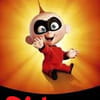
valtrase
Messages postés
937
Date d'inscription
lundi 19 janvier 2004
Statut
Membre
Dernière intervention
9 mai 2022
3
18 nov. 2005 à 01:43
18 nov. 2005 à 01:43
Lut,
Voila un bout de code pour débuter, bien sur tu dois le paufiner
par exemple rajouter du code pour supprimer des céllules dans ta liste ou les fairent monter ou descendre dans la liste, intercepter la touche suppress ect...
Si tu veux des explications n'hésites pas
Tu dois mettre un CommandButton sur ta feuille (le plus simple pour appeler ta UserForm)
Tu dois aussi créer une UserForm
y ajouter : Une zone de liste, deux boutons
'******************************
'*** CODE A METTRE AU NIVEAU DE TA USERFORM
'******************************
Private Sub CommandButton1_Click()
Dim RefCell As Range: Dim SaveTabs As String: Dim i
On Error Resume Next
Set RefCell = Application.InputBox(prompt:= "Sélectionnez une nouvelle céllule pour la
» tabulation" , _
Type:= 8 )
On Error GoTo 0
If RefCell.Cells.Count > 1 Then MsgBox "vous devez sélectionner qu'une céllule à la fois"
» : Exit Sub
ListBox1.AddItem RefCell.Address 'Replace(RefCell.Address, "$", "")
For i = LBound (ListBox1.List) To UBound (ListBox1.List)
SaveTabs = SaveTabs & ListBox1.List(i, 0 ) & ";"
Next
If Right (SaveTabs, 1 ) ";" Then SaveTabs Left (SaveTabs, Len (SaveTabs) - 1 )
SaveSetting Application.Name & " " & ActiveWorkbook.Name, "Options" , "Tabs" , SaveTabs
End Sub
Private Sub CommandButton2_Click()
Unload Me
End Sub
Private Sub UserForm_Initialize()
ListBox1.List = Split( GetSetting (Application.Name & " " & ActiveWorkbook.Name, "Options" ,
» "Tabs" , "" ), ";" )
With CommandButton1
.Caption = "Définir"
.Accelerator = "D"
End With
With CommandButton2
.Caption = "Sortir"
.Accelerator = "S"
End With
End Sub
'*****************************
'*** CODE A METTRE AU NIVEAU DE TA FEUILLE
'*****************************
Private Sub CommandButton1_Click()
UserForm1.Show
End Sub
Private Sub Worksheet_Change( ByVal Target As Range)
Dim i
Dim xlTabs
'Static xlChange As Boolean
xlTabs = Split( GetSetting (Application.Name & " " & ActiveWorkbook.Name, "Options" , "Tabs"
» , "" ), ";" )
For i = LBound (xlTabs) To UBound (xlTabs)
If Target.Address = xlTabs(i) Then
i = i + 1
If i > UBound (xlTabs) Then Exit Sub
ActiveSheet.Range(xlTabs(i)).Select
'xlChange = True
End If
Next
End Sub
Cordialement, Jean-Paul
______________________________________________________________________
Le Savoir n'a de valeur que s'il est partagé
Voila un bout de code pour débuter, bien sur tu dois le paufiner
par exemple rajouter du code pour supprimer des céllules dans ta liste ou les fairent monter ou descendre dans la liste, intercepter la touche suppress ect...
Si tu veux des explications n'hésites pas
Tu dois mettre un CommandButton sur ta feuille (le plus simple pour appeler ta UserForm)
Tu dois aussi créer une UserForm
y ajouter : Une zone de liste, deux boutons
'******************************
'*** CODE A METTRE AU NIVEAU DE TA USERFORM
'******************************
Private Sub CommandButton1_Click()
Dim RefCell As Range: Dim SaveTabs As String: Dim i
On Error Resume Next
Set RefCell = Application.InputBox(prompt:= "Sélectionnez une nouvelle céllule pour la
» tabulation" , _
Type:= 8 )
On Error GoTo 0
If RefCell.Cells.Count > 1 Then MsgBox "vous devez sélectionner qu'une céllule à la fois"
» : Exit Sub
ListBox1.AddItem RefCell.Address 'Replace(RefCell.Address, "$", "")
For i = LBound (ListBox1.List) To UBound (ListBox1.List)
SaveTabs = SaveTabs & ListBox1.List(i, 0 ) & ";"
Next
If Right (SaveTabs, 1 ) ";" Then SaveTabs Left (SaveTabs, Len (SaveTabs) - 1 )
SaveSetting Application.Name & " " & ActiveWorkbook.Name, "Options" , "Tabs" , SaveTabs
End Sub
Private Sub CommandButton2_Click()
Unload Me
End Sub
Private Sub UserForm_Initialize()
ListBox1.List = Split( GetSetting (Application.Name & " " & ActiveWorkbook.Name, "Options" ,
» "Tabs" , "" ), ";" )
With CommandButton1
.Caption = "Définir"
.Accelerator = "D"
End With
With CommandButton2
.Caption = "Sortir"
.Accelerator = "S"
End With
End Sub
'*****************************
'*** CODE A METTRE AU NIVEAU DE TA FEUILLE
'*****************************
Private Sub CommandButton1_Click()
UserForm1.Show
End Sub
Private Sub Worksheet_Change( ByVal Target As Range)
Dim i
Dim xlTabs
'Static xlChange As Boolean
xlTabs = Split( GetSetting (Application.Name & " " & ActiveWorkbook.Name, "Options" , "Tabs"
» , "" ), ";" )
For i = LBound (xlTabs) To UBound (xlTabs)
If Target.Address = xlTabs(i) Then
i = i + 1
If i > UBound (xlTabs) Then Exit Sub
ActiveSheet.Range(xlTabs(i)).Select
'xlChange = True
End If
Next
End Sub
Cordialement, Jean-Paul
______________________________________________________________________
Le Savoir n'a de valeur que s'il est partagé
patrick003
Messages postés
4
Date d'inscription
jeudi 17 novembre 2005
Statut
Membre
Dernière intervention
23 janvier 2006
21 nov. 2005 à 19:17
21 nov. 2005 à 19:17
j'ai commencé la programmation et je bloque au niveau de l'aspect de lancement automatique du chargement et de l'execution automatique de mon code sous le userform.
sous la feuille qui dois executer les codes du userform, j'ai ça:
Private Sub Bouton_Calculer_Click()
Call General
Sheets("simu").Select
If controle_ko = 0 Then
Range("I3").Select
End If
End Sub
Private Sub Bouton_Initialiser_Click()
Call initialisation_page
End Sub
Private Sub Worksheet_Activate()
Cells(3, 9).Select
End Sub
Private Sub Worksheet_Change(ByVal Target As Range)
Load FormSelect
FormSelect.Show
End Sub
Private Sub Worksheet_Deactivate()
FormSelect.Vider.TakeFocusOnClick = True
Unload FormSelect
End Sub
Private Sub Worksheet_SelectionChange(ByVal Target As Range)
'Unload FormSelect
'FormSelect.Hide
End Sub
sous le userform, j'ai ceci:
Public Sub Maliste_KeyPress(ByVal KeyAscii As MSForms.ReturnInteger)
Dim RefCel As Range
last = Maliste.List(0, 0)
If KeyAscii = 13 Then
Application.Range(last).Activate
Maliste.RemoveItem 0
Maliste.AddItem last
Else
Exit Sub
End If
End Sub
Sub Loadlist()
Dim RefCell As Range: Dim SaveTabs As String: Dim i
Dim j1, j2
Maliste.ColumnCount = 1
On Error Resume Next
Sheets("simu").slect
For j2 = 1 To 46
For j1 = 4 To 9
If j2 >= ActiveCell.Row And j1 >= ActiveCell.Column Then
Set RefCell = Cells(j2, j1)
Else
Set RefCell = Nothing
End If
On Error GoTo 0
If RefCell.Interior.ColorIndex = 36 Then
Maliste.AddItem RefCell.Address 'Replace(RefCell.Address, "$", "")
On Error GoTo 0
End If
Next
Next
'Range("plage").Select
'
' Set RefCell = Range("plage").Cells(j2, j1)
' On Error GoTo 0
'If RefCell.Cells.Count > 1 Then MsgBox "vous devez sélectionner qu'une céllule à la fois"
': Exit Sub
' If RefCell.Interior.ColorIndex = 36 Then
' Maliste.AddItem RefCell.Address 'Replace(RefCell.Address, "$", "")
' On Error Resume Next
' Else
' Resume Next
' End If
' Next
'Next
For i = LBound(Maliste.List) To UBound(Maliste.List)
SaveTabs = SaveTabs & Maliste.List(i, 0) & ";"
Next If Right(SaveTabs, 1) ";" Then SaveTabs Left(SaveTabs, Len(SaveTabs) - 1)
SaveSetting Application.Name & " " & ActiveWorkbook.Name, "Options", "Tabs", SaveTabs
End Sub
Private Sub UserForm_Click()
Exit Sub
End Sub
Public Sub UserForm_Initialize()
FormSelect.Hide
Maliste.List = Split(GetSetting(Application.Name & " " & ActiveWorkbook.Name, "Options", " ", ""), ";")
Call Loadlist
End Sub
Private Sub Vider_Click()
Unload Me
End Sub
LIONS
sous la feuille qui dois executer les codes du userform, j'ai ça:
Private Sub Bouton_Calculer_Click()
Call General
Sheets("simu").Select
If controle_ko = 0 Then
Range("I3").Select
End If
End Sub
Private Sub Bouton_Initialiser_Click()
Call initialisation_page
End Sub
Private Sub Worksheet_Activate()
Cells(3, 9).Select
End Sub
Private Sub Worksheet_Change(ByVal Target As Range)
Load FormSelect
FormSelect.Show
End Sub
Private Sub Worksheet_Deactivate()
FormSelect.Vider.TakeFocusOnClick = True
Unload FormSelect
End Sub
Private Sub Worksheet_SelectionChange(ByVal Target As Range)
'Unload FormSelect
'FormSelect.Hide
End Sub
sous le userform, j'ai ceci:
Public Sub Maliste_KeyPress(ByVal KeyAscii As MSForms.ReturnInteger)
Dim RefCel As Range
last = Maliste.List(0, 0)
If KeyAscii = 13 Then
Application.Range(last).Activate
Maliste.RemoveItem 0
Maliste.AddItem last
Else
Exit Sub
End If
End Sub
Sub Loadlist()
Dim RefCell As Range: Dim SaveTabs As String: Dim i
Dim j1, j2
Maliste.ColumnCount = 1
On Error Resume Next
Sheets("simu").slect
For j2 = 1 To 46
For j1 = 4 To 9
If j2 >= ActiveCell.Row And j1 >= ActiveCell.Column Then
Set RefCell = Cells(j2, j1)
Else
Set RefCell = Nothing
End If
On Error GoTo 0
If RefCell.Interior.ColorIndex = 36 Then
Maliste.AddItem RefCell.Address 'Replace(RefCell.Address, "$", "")
On Error GoTo 0
End If
Next
Next
'Range("plage").Select
'
' Set RefCell = Range("plage").Cells(j2, j1)
' On Error GoTo 0
'If RefCell.Cells.Count > 1 Then MsgBox "vous devez sélectionner qu'une céllule à la fois"
': Exit Sub
' If RefCell.Interior.ColorIndex = 36 Then
' Maliste.AddItem RefCell.Address 'Replace(RefCell.Address, "$", "")
' On Error Resume Next
' Else
' Resume Next
' End If
' Next
'Next
For i = LBound(Maliste.List) To UBound(Maliste.List)
SaveTabs = SaveTabs & Maliste.List(i, 0) & ";"
Next If Right(SaveTabs, 1) ";" Then SaveTabs Left(SaveTabs, Len(SaveTabs) - 1)
SaveSetting Application.Name & " " & ActiveWorkbook.Name, "Options", "Tabs", SaveTabs
End Sub
Private Sub UserForm_Click()
Exit Sub
End Sub
Public Sub UserForm_Initialize()
FormSelect.Hide
Maliste.List = Split(GetSetting(Application.Name & " " & ActiveWorkbook.Name, "Options", " ", ""), ";")
Call Loadlist
End Sub
Private Sub Vider_Click()
Unload Me
End Sub
LIONS
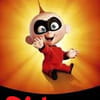
valtrase
Messages postés
937
Date d'inscription
lundi 19 janvier 2004
Statut
Membre
Dernière intervention
9 mai 2022
3
21 nov. 2005 à 23:58
21 nov. 2005 à 23:58
Lut,
Dans mon code la UserForm ne sert qu'a paramètrer les tabulations tu ne dois pas l'appeller dans l'évènement Change de ta Feuille.
Crée un nouveau fichier excel colle mon code poses des points d'arrets et regarde le fonctionnement, tu pouras plus facilement l'adapter à ton cas.
Cordialement, Jean-Paul
______________________________________________________________________
Le Savoir n'a de valeur que s'il est partagé
Dans mon code la UserForm ne sert qu'a paramètrer les tabulations tu ne dois pas l'appeller dans l'évènement Change de ta Feuille.
Crée un nouveau fichier excel colle mon code poses des points d'arrets et regarde le fonctionnement, tu pouras plus facilement l'adapter à ton cas.
Cordialement, Jean-Paul
______________________________________________________________________
Le Savoir n'a de valeur que s'il est partagé
patrick003
Messages postés
4
Date d'inscription
jeudi 17 novembre 2005
Statut
Membre
Dernière intervention
23 janvier 2006
22 nov. 2005 à 20:11
22 nov. 2005 à 20:11
merdci, j'ai reécri mon code et tout marche, je me deplace dans les cellules que j'ai predefi sans souci.
le voici le code: (si possibilites d'améliorations, je suis preneur.)
""""" sous le userform
Public last As String
Sub Loadlist()
Dim RefCell As Range: Dim SaveTabs As String: Dim i
Dim j1, j2
Maliste.ColumnCount = 1
On Error Resume Next
Sheets("simu").slect
For j2 = 1 To 46
For j1 = 4 To 9
Set RefCell = Cells(j2, j1)
On Error GoTo 0
If RefCell.Interior.ColorIndex = 36 Then
Maliste.AddItem RefCell.Address 'Replace(RefCell.Address, "$", "")
On Error GoTo 0
End If
Next
Next
For i = LBound(Maliste.List) To UBound(Maliste.List)
SaveTabs = SaveTabs & Maliste.List(i, 0) & ";"
Next If Right(SaveTabs, 1) ";" Then SaveTabs Left(SaveTabs, Len(SaveTabs) - 1)
SaveSetting Application.Name & " " & ActiveWorkbook.Name, "Options", "Tabs", SaveTabs
End Sub
Private Sub Maliste_Click()
End Sub
Public Sub UserForm_Initialize()
Maliste.List = Split(GetSetting(Application.Name & " " & ActiveWorkbook.Name, "Options", "Tabs", ""), ";")
Call Loadlist
FormSelect.Hide
End Sub
Sub ViderLIST()
Unload Me
End Sub
""""""" Sous la feuille qui change
Private Sub Bouton_Calculer_Click()
Call General
Sheets("simu").Select
If controle_ko = 0 Then
Range("I3").Select
End If
End Sub
Private Sub Bouton_Initialiser_Click()
Call initialisation_page
End Sub
Private Sub Worksheet_Activate()
Cells(3, 9).Select
End Sub
Private Sub Worksheet_Change(ByVal Target As Range)
If Target.Address = "$I$3" Then 'Cells(3, 9)
pas_i = 1
Else If Target.Address "$D$5" Then 'Target Cells(5, 4)
pas_i = 2
Else
If Target.Address = "$D$6" Then
pas_i = 3
Else
If Target.Address = "$I$6" Then
pas_i = 4
Else
If Target.Address = "$D$7" Then
pas_i = 5
Else
If Target.Address = "$D$8" Then
pas_i = 6
Else
If Target.Address = "$I$8" Then
pas_i = 7
Else
If Target.Address = "$D$9" Then
pas_i = 8
Else
If Target.Address = "$D$10" Then
pas_i = 9
Else
If Target.Address = "$I$10" Then
pas_i = 10
Else
If Target.Address = "$D$11" Then
pas_i = 11
Else
If Target.Address = "$D$12" Then
pas_i = 12
Else
If Target.Address = "$D$14" Then
pas_i = 13
Else
If Target.Address = "$D$15" Then
pas_i = 14
Else
If Target.Address = "$D$16" Then
pas_i = 15
Else
If Target.Address = "$D$17" Then
pas_i = 16
Else
If Target.Address = "$I$17" Then
pas_i = 17
Else
If Target.Address = "$D$18" Then
pas_i = 18
Else
If Target.Address = "$I$18" Then
pas_i = 19
Else
If Target.Address = "$D$19" Then
pas_i = 20
Else
If Target.Address = "$D$20" Then
pas_i = 21
Else
If Target.Address = "$D$23" Then
pas_i = 22
Else
If Target.Address = "$I$23" Then
pas_i = 23
Else
If Target.Address = "$D$25" Then
pas_i = 24
Else
If Target.Address = "$D$26" Then
pas_i = 25
Else
If Target.Address = "$D$27" Then
pas_i = 26
Else
If Target.Address = "$I$27" Then
pas_i = 27
Else
If Target.Address = "$D$28" Then
pas_i = 28
Else
If Target.Address = "$I$28" Then
pas_i = 29
Else
If Target.Address = "$D$29" Then
pas_i = 30
Else
If Target.Address = "$I$29" Then
pas_i = 31
Else
If Target.Address = "$D$30" Then
pas_i = 32
Else
If Target.Address = "$I$30" Then
pas_i = 33
Else
If Target.Address = "$D$32" Then
pas_i = 34
Else
If Target.Address = "$I$33" Then
pas_i = 35
Else
If Target.Address = "$D$35" Then
pas_i = 36
Else
If Target.Address = "$I$35" Then
pas_i = 37
Else
If Target.Address = "$D$36" Then
pas_i = 38
Else
If Target.Address = "$I$36" Then
pas_i = 39
Else
If Target.Address = "$D$43" Then
pas_i = 40
Else
If Target.Address = "$D$44" Then
pas_i = 41
Else
If Target.Address = "$D$45" Then
pas_i = 42
Else
pas_i = 0
End If: End If: End If: End If: End If: End If: End If: End If: End If: End If: End If
End If: End If: End If: End If: End If: End If: End If: End If: End If: End If: End If
End If: End If: End If: End If: End If: End If: End If: End If: End If: End If: End If: End If
End If: End If: End If: End If: End If: End If: End If: End If
FormSelect.Maliste.List = Split(GetSetting(Application.Name & " " & ActiveWorkbook.Name, "Options", "Tabs", ""), ";")
FormSelect.Show vbModeless
ActiveSheet.Range(FormSelect.Maliste.List(pas_i)).Select
FormSelect.Hide
End Sub
LIONS
le voici le code: (si possibilites d'améliorations, je suis preneur.)
""""" sous le userform
Public last As String
Sub Loadlist()
Dim RefCell As Range: Dim SaveTabs As String: Dim i
Dim j1, j2
Maliste.ColumnCount = 1
On Error Resume Next
Sheets("simu").slect
For j2 = 1 To 46
For j1 = 4 To 9
Set RefCell = Cells(j2, j1)
On Error GoTo 0
If RefCell.Interior.ColorIndex = 36 Then
Maliste.AddItem RefCell.Address 'Replace(RefCell.Address, "$", "")
On Error GoTo 0
End If
Next
Next
For i = LBound(Maliste.List) To UBound(Maliste.List)
SaveTabs = SaveTabs & Maliste.List(i, 0) & ";"
Next If Right(SaveTabs, 1) ";" Then SaveTabs Left(SaveTabs, Len(SaveTabs) - 1)
SaveSetting Application.Name & " " & ActiveWorkbook.Name, "Options", "Tabs", SaveTabs
End Sub
Private Sub Maliste_Click()
End Sub
Public Sub UserForm_Initialize()
Maliste.List = Split(GetSetting(Application.Name & " " & ActiveWorkbook.Name, "Options", "Tabs", ""), ";")
Call Loadlist
FormSelect.Hide
End Sub
Sub ViderLIST()
Unload Me
End Sub
""""""" Sous la feuille qui change
Private Sub Bouton_Calculer_Click()
Call General
Sheets("simu").Select
If controle_ko = 0 Then
Range("I3").Select
End If
End Sub
Private Sub Bouton_Initialiser_Click()
Call initialisation_page
End Sub
Private Sub Worksheet_Activate()
Cells(3, 9).Select
End Sub
Private Sub Worksheet_Change(ByVal Target As Range)
If Target.Address = "$I$3" Then 'Cells(3, 9)
pas_i = 1
Else If Target.Address "$D$5" Then 'Target Cells(5, 4)
pas_i = 2
Else
If Target.Address = "$D$6" Then
pas_i = 3
Else
If Target.Address = "$I$6" Then
pas_i = 4
Else
If Target.Address = "$D$7" Then
pas_i = 5
Else
If Target.Address = "$D$8" Then
pas_i = 6
Else
If Target.Address = "$I$8" Then
pas_i = 7
Else
If Target.Address = "$D$9" Then
pas_i = 8
Else
If Target.Address = "$D$10" Then
pas_i = 9
Else
If Target.Address = "$I$10" Then
pas_i = 10
Else
If Target.Address = "$D$11" Then
pas_i = 11
Else
If Target.Address = "$D$12" Then
pas_i = 12
Else
If Target.Address = "$D$14" Then
pas_i = 13
Else
If Target.Address = "$D$15" Then
pas_i = 14
Else
If Target.Address = "$D$16" Then
pas_i = 15
Else
If Target.Address = "$D$17" Then
pas_i = 16
Else
If Target.Address = "$I$17" Then
pas_i = 17
Else
If Target.Address = "$D$18" Then
pas_i = 18
Else
If Target.Address = "$I$18" Then
pas_i = 19
Else
If Target.Address = "$D$19" Then
pas_i = 20
Else
If Target.Address = "$D$20" Then
pas_i = 21
Else
If Target.Address = "$D$23" Then
pas_i = 22
Else
If Target.Address = "$I$23" Then
pas_i = 23
Else
If Target.Address = "$D$25" Then
pas_i = 24
Else
If Target.Address = "$D$26" Then
pas_i = 25
Else
If Target.Address = "$D$27" Then
pas_i = 26
Else
If Target.Address = "$I$27" Then
pas_i = 27
Else
If Target.Address = "$D$28" Then
pas_i = 28
Else
If Target.Address = "$I$28" Then
pas_i = 29
Else
If Target.Address = "$D$29" Then
pas_i = 30
Else
If Target.Address = "$I$29" Then
pas_i = 31
Else
If Target.Address = "$D$30" Then
pas_i = 32
Else
If Target.Address = "$I$30" Then
pas_i = 33
Else
If Target.Address = "$D$32" Then
pas_i = 34
Else
If Target.Address = "$I$33" Then
pas_i = 35
Else
If Target.Address = "$D$35" Then
pas_i = 36
Else
If Target.Address = "$I$35" Then
pas_i = 37
Else
If Target.Address = "$D$36" Then
pas_i = 38
Else
If Target.Address = "$I$36" Then
pas_i = 39
Else
If Target.Address = "$D$43" Then
pas_i = 40
Else
If Target.Address = "$D$44" Then
pas_i = 41
Else
If Target.Address = "$D$45" Then
pas_i = 42
Else
pas_i = 0
End If: End If: End If: End If: End If: End If: End If: End If: End If: End If: End If
End If: End If: End If: End If: End If: End If: End If: End If: End If: End If: End If
End If: End If: End If: End If: End If: End If: End If: End If: End If: End If: End If: End If
End If: End If: End If: End If: End If: End If: End If: End If
FormSelect.Maliste.List = Split(GetSetting(Application.Name & " " & ActiveWorkbook.Name, "Options", "Tabs", ""), ";")
FormSelect.Show vbModeless
ActiveSheet.Range(FormSelect.Maliste.List(pas_i)).Select
FormSelect.Hide
End Sub
LIONS


