
Macro Excel de parcours de fichier
Résolu
boudafc
Messages postés
48
Date d'inscription
mercredi 27 avril 2005
Statut
Membre
Dernière intervention
18 juillet 2008
-
5 juin 2005 à 12:31
valtrase Messages postés 937 Date d'inscription lundi 19 janvier 2004 Statut Membre Dernière intervention 9 mai 2022 - 5 juin 2005 à 15:53
valtrase Messages postés 937 Date d'inscription lundi 19 janvier 2004 Statut Membre Dernière intervention 9 mai 2022 - 5 juin 2005 à 15:53
A voir également:
- Macro Excel de parcours de fichier
- Fichier json - Conseils pratiques -Javascript
- Fichier excel gestion de stock - Forum Visual Basic 6
- Suivi des interventions de maintenance excel - Forum VB.NET
- Courbe de chauffe excel - Forum Visual Basic
- Vba ouvrir un fichier excel sans l'afficher ✓ - Forum Visual Basic 6
3 réponses
boudafc
Messages postés
48
Date d'inscription
mercredi 27 avril 2005
Statut
Membre
Dernière intervention
18 juillet 2008
5 juin 2005 à 15:47
5 juin 2005 à 15:47
Merci pour ta réponse, en fait, je viens de trouver une solution !
Mais merci encore !
----------------------------------------------------------------------------
Sub Ouvrir_fichier()
'Declare a variable as a FileDialog object.
Dim fd As FileDialog
'Create a FileDialog object as a File Picker dialog box.
Set fd = Application.FileDialog(msoFileDialogFilePicker)
'Declare a variable to contain the path
'of each selected item. Even though the path is a String,
'the variable must be a Variant because For Each...Next
'routines only work with Variants and Objects.
Dim vrtSelectedItem As Variant
'Use a With...End With block to reference the FileDialog object.
With fd
'Pas de multi-selection de fichier
.AllowMultiSelect = False
.Filters.Add "Fichiers Log", "*.log", 1
'Use the Show method to
display the File Picker dialog box and return the user's action.
'The user pressed the action button.
If .Show = -1 Then
'Step through each string in the FileDialogSelectedItems collection.
For Each vrtSelectedItem In .SelectedItems
'vrtSelectedItem is a String that contains the path of each selected
item.
'You can use any file I/O functions that you want to work with this
path.
'This example simply displays the path in a message box.
MsgBox vrtSelectedItem
Next vrtSelectedItem
'The user pressed Cancel.
Else
End If
End With
'Set the object variable to Nothing.
Set fd = Nothing
End Sub
----------------------------------------------------------------------------
Mais merci encore !
----------------------------------------------------------------------------
Sub Ouvrir_fichier()
'Declare a variable as a FileDialog object.
Dim fd As FileDialog
'Create a FileDialog object as a File Picker dialog box.
Set fd = Application.FileDialog(msoFileDialogFilePicker)
'Declare a variable to contain the path
'of each selected item. Even though the path is a String,
'the variable must be a Variant because For Each...Next
'routines only work with Variants and Objects.
Dim vrtSelectedItem As Variant
'Use a With...End With block to reference the FileDialog object.
With fd
'Pas de multi-selection de fichier
.AllowMultiSelect = False
.Filters.Add "Fichiers Log", "*.log", 1
'Use the Show method to
display the File Picker dialog box and return the user's action.
'The user pressed the action button.
If .Show = -1 Then
'Step through each string in the FileDialogSelectedItems collection.
For Each vrtSelectedItem In .SelectedItems
'vrtSelectedItem is a String that contains the path of each selected
item.
'You can use any file I/O functions that you want to work with this
path.
'This example simply displays the path in a message box.
MsgBox vrtSelectedItem
Next vrtSelectedItem
'The user pressed Cancel.
Else
End If
End With
'Set the object variable to Nothing.
Set fd = Nothing
End Sub
----------------------------------------------------------------------------
jpleroisse
Messages postés
1788
Date d'inscription
mardi 7 novembre 2000
Statut
Membre
Dernière intervention
11 mars 2006
27
5 juin 2005 à 15:10
5 juin 2005 à 15:10
Bonjour,
Sub Ouvrir()
Application.Dialogs(xlDialogOpen).Show
End Sub
jpleroisse
Sub Ouvrir()
Application.Dialogs(xlDialogOpen).Show
End Sub
jpleroisse
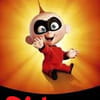
valtrase
Messages postés
937
Date d'inscription
lundi 19 janvier 2004
Statut
Membre
Dernière intervention
9 mai 2022
3
5 juin 2005 à 15:53
5 juin 2005 à 15:53
Oui, Mais ......
Pourquoi ne pas utiliser les fonctions intégrées à excel avant de programmer en dur ?
Cordialement, Jean-Paul
______________________________________________________________________
Le Savoir n'a de valeur que s'il est partagé
Pourquoi ne pas utiliser les fonctions intégrées à excel avant de programmer en dur ?
Cordialement, Jean-Paul
______________________________________________________________________
Le Savoir n'a de valeur que s'il est partagé

