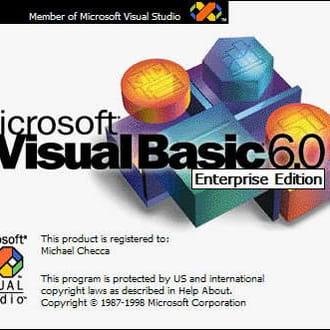Mettre en valeur un formulaire et rendre toute la page en arrière plan
amiraaaaaa
-
19 mars 2013 à 20:03
primactif Messages postés 119 Date d'inscription vendredi 27 décembre 2002 Statut Membre Dernière intervention 3 octobre 2016 - 1 juil. 2015 à 18:53
primactif Messages postés 119 Date d'inscription vendredi 27 décembre 2002 Statut Membre Dernière intervention 3 octobre 2016 - 1 juil. 2015 à 18:53
A voir également:
- Mettre en valeur un formulaire et rendre toute la page en arrière plan
- Exemple de page d'authentification - Conseils pratiques -PHP
- Valeur absolue en c ✓ - Forum Visual Basic 6
- Créer formulaire inscription en ligne ✓ - Forum C# / .NET
- Plan de chargement - Forum Visual Basic 6
- Plan de maintenance préventive excel - Forum VB.NET
3 réponses

cs_jopop
Messages postés
1540
Date d'inscription
lundi 26 mai 2003
Statut
Membre
Dernière intervention
1 août 2013
12
20 mars 2013 à 09:36
20 mars 2013 à 09:36
Salut,
JQueryUI propose des boîte de dialogue modales, ce sera certainement le plus simple pour toi (lien).
JQueryUI propose des boîte de dialogue modales, ce sera certainement le plus simple pour toi (lien).
merci pour votre réponse, mais le problème ce code ne marche pas avec ma page aspx dès que j'appuye sur le bouton le formulaire apparait et disparait très vite et je ne sais pas pk?
voilà le code de ma page aspx:
voilà le code de ma page aspx:
<%@ Page Language="C#" AutoEventWireup="true" CodeBehind="Detail.aspx.cs" Inherits="app.Detail" Theme="themeDetail"%>
<!DOCTYPE html>
<html >
<head runat="server">
<title></title>
<link rel="stylesheet" href="http://code.jquery.com/ui/1.10.2/themes/smoothness/jquery-ui.css" />
<script src="http://code.jquery.com/jquery-1.9.1.js"></script>
<script src="http://code.jquery.com/ui/1.10.2/jquery-ui.js"></script>
<style>
body { font-size: 62.5%; }
label, input { display:block; }
input.text { margin-bottom:12px; width:95%; padding: .4em; }
fieldset { padding:0; border:0; margin-top:25px; }
h1 { font-size: 1.2em; margin: .6em 0; }
.ui-dialog .ui-state-error { padding: .3em; }
.validateTips { border: 1px solid transparent; padding: 0.3em; }
</style>
<script>
$(function () {
var name = $("#name"),
email = $("#email"),
password = $("#password"),
allFields = $([]).add(name).add(email).add(password),
tips = $(".validateTips");
function updateTips(t) {
tips
.text(t)
.addClass("ui-state-highlight");
setTimeout(function () {
tips.removeClass("ui-state-highlight", 1500);
}, 500);
}
function checkLength(o, n, min, max) {
if (o.val().length > max || o.val().length < min) {
o.addClass("ui-state-error");
updateTips("Length of " + n + " must be between " +
min + " and " + max + ".");
return false;
} else {
return true;
}
}
function checkRegexp(o, regexp, n) {
if (!(regexp.test(o.val()))) {
o.addClass("ui-state-error");
updateTips(n);
return false;
} else {
return true;
}
}
$("#dialog-form").dialog({
autoOpen: false,
height: 300,
width: 350,
modal: true,
buttons: {
"Create an account": function () {
var bValid = true;
allFields.removeClass("ui-state-error");
bValid = bValid && checkLength(name, "username", 3, 16);
bValid = bValid && checkLength(email, "email", 6, 80);
bValid = bValid && checkLength(password, "password", 5, 16);
bValid = bValid && checkRegexp(name, /^[a-z]([0-9a-z_])+$/i, "Username may consist of a-z, 0-9, underscores, begin with a letter.");
// From jquery.validate.js (by joern), contributed by Scott Gonzalez: http://projects.scottsplayground.com/email_address_validation/
bValid = bValid && checkRegexp(email, /^((([a-z]|\d|[!#\$%&'\*\+\-\/=\?\^_`{\|}~]|[\u00A0-\uD7FF\uF900-\uFDCF\uFDF0-\uFFEF])+(\.([a-z]|\d|[!#\$%&'\*\+\-\/=\?\^_`{\|}~]|[\u00A0-\uD7FF\uF900-\uFDCF\uFDF0-\uFFEF])+)*)|((\x22)((((\x20|\x09)*(\x0d\x0a))?(\x20|\x09)+)?(([\x01-\x08\x0b\x0c\x0e-\x1f\x7f]|\x21|[\x23-\x5b]|[\x5d-\x7e]|[\u00A0-\uD7FF\uF900-\uFDCF\uFDF0-\uFFEF])|(\\([\x01-\x09\x0b\x0c\x0d-\x7f]|[\u00A0-\uD7FF\uF900-\uFDCF\uFDF0-\uFFEF]))))*(((\x20|\x09)*(\x0d\x0a))?(\x20|\x09)+)?(\x22)))@((([a-z]|\d|[\u00A0-\uD7FF\uF900-\uFDCF\uFDF0-\uFFEF])|(([a-z]|\d|[\u00A0-\uD7FF\uF900-\uFDCF\uFDF0-\uFFEF])([a-z]|\d|-|\.|_|~|[\u00A0-\uD7FF\uF900-\uFDCF\uFDF0-\uFFEF])*([a-z]|\d|[\u00A0-\uD7FF\uF900-\uFDCF\uFDF0-\uFFEF])))\.)+(([a-z]|[\u00A0-\uD7FF\uF900-\uFDCF\uFDF0-\uFFEF])|(([a-z]|[\u00A0-\uD7FF\uF900-\uFDCF\uFDF0-\uFFEF])([a-z]|\d|-|\.|_|~|[\u00A0-\uD7FF\uF900-\uFDCF\uFDF0-\uFFEF])*([a-z]|[\u00A0-\uD7FF\uF900-\uFDCF\uFDF0-\uFFEF])))\.?$/i, "eg. ui@jquery.com");
bValid = bValid && checkRegexp(password, /^([0-9a-zA-Z])+$/, "Password field only allow : a-z 0-9");
if (bValid) {
/*$( "#users tbody" ).append( "<tr>" +
"<td>" + name.val() + "</td>" +
"<td>" + email.val() + "</td>" +
"<td>" + password.val() + "</td>" +
"</tr>" );*/
$(this).dialog("close");
}
},
Cancel: function () {
$(this).dialog("close");
}
},
close: function () {
allFields.val("").removeClass("ui-state-error");
}
});
$("#create-user")
.button()
.click(function () {
$("#dialog-form").dialog("open");
});
});
</script>
</head>
<form id="formAuth" runat="server" >
All form fields are required.
<fieldset>
<label for="name">Name</label>
<label for="email">Email</label>
<label for="password">Password</label>
</fieldset>
[~/Accueil.aspx Accueil]</li>
<li>[~/CoursPublic.aspx Cours]</li>
<li>[~/Mail.aspx Mail]</li>
<li>[~/Forum.aspx Forum]</li>
<li>[~/Contact.aspx Contact]</li>
</nav>
Create new user
</form>
</html>

primactif
Messages postés
119
Date d'inscription
vendredi 27 décembre 2002
Statut
Membre
Dernière intervention
3 octobre 2016
1
1 juil. 2015 à 18:53
1 juil. 2015 à 18:53
bonjour
utilise
http://ajaxtoolkit.net/ModalPopup/ModalPopup.aspx
utilise
http://ajaxtoolkit.net/ModalPopup/ModalPopup.aspx